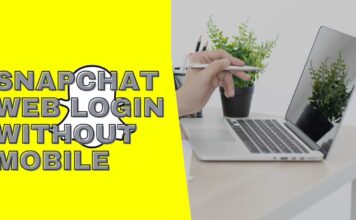Introduction
Snapchat’s Friend Solar System is an exciting feature introduced in Snapchat Plus. It ranks your closest friends based on interactions, representing them as planets orbiting around your Bitmoji, the “Sun.” If you want to access this fun and engaging feature, you need to enable Snapchat Plus first. This guide will provide you with a step-by-step explanation of how to enable the Snapchat Solar System and make the most out of this feature.
What is Snapchat’s Solar System?
The Snapchat Solar System is a unique way to visualize your Best Friends List in Snapchat Plus. It assigns planets to friends based on interaction levels:
- Mercury – Closest friend (most interaction)
- Venus – Second closest friend
- Earth – Third closest friend
- Mars – Fourth closest friend
- Jupiter – Fifth closest friend
- Saturn – Sixth closest friend
- Uranus – Seventh closest friend
- Neptune – Eighth closest friend
Each friend gets a planet icon next to their name, making the ranking fun and interactive.
Step-by-Step Guide to Enable Snapchat Solar System
Step 1: Update Your Snapchat App
Before enabling the Solar System feature, make sure your Snapchat app is updated to the latest version.
- Open the App Store (iPhone) or Google Play Store (Android).
- Search for “Snapchat.”
- If an update is available, tap “Update.”

- Wait for the update to install, then open Snapchat.
Having the latest version ensures compatibility with Snapchat Plus and new features like the Friend Solar System.
Step 2: Subscribe to Snapchat Plus
Since the Solar System feature is exclusive to Snapchat+, you need to subscribe first.
- Open Snapchat and tap on your Bitmoji (Profile) in the top left.
- Tap on the Snapchat+ banner at the top.
- Choose a subscription plan (Monthly or Yearly).
- Enter payment details and confirm the purchase.
Once you’ve subscribed, you’ll get access to exclusive features, including Friend Solar System.
Step 3: Enable Friend Solar System
After subscribing to Snapchat Plus, you can enable and view your Friend Solar System.
- Open Snapchat and go to your Profile (Bitmoji icon).
- Scroll down to the “Snapchat+ Features” section.
- Find the “Friend Solar System” feature and toggle it ON.
- Now, go to your Best Friends’ profiles and check their planet ranking!
If the feature does not appear, restart the app or ensure your Snapchat+ subscription is active.
Understanding Your Snapchat Solar System
Once enabled, your Snapchat Solar System helps you visualize friendships based on interaction frequency. Here’s how you can check it:
- Go to your friend’s profile.
- Look for a “Best Friends” or “Friends” badge.
- Tap the badge to reveal the planet ranking.
- Each planet represents how close that friend is to you.
For example, if your best friend has a Mercury badge, it means they are your closest friend on Snapchat.
Troubleshooting: Why Can’t I See Snapchat Solar System?
If the Solar System feature is not showing up, try these fixes:
- Check Snapchat+ Subscription: Ensure that your Snapchat Plus subscription is active.
- Update Your App: An outdated app version may not support the feature.
- Restart the App: Close and reopen Snapchat to refresh settings.
- Reinstall Snapchat: Uninstall and reinstall the app if the feature still doesn’t appear.
- Check Friend Status: The Solar System only works for Best Friends or Friends within Snapchat Plus.
Additional Snapchat Plus Features
Besides the Friend Solar System, Snapchat Plus offers:
- Custom App Icons – Change the Snapchat app icon.
- Story Rewatch Count – See how many times friends rewatch your stories.
- Pin Best Friends – Keep up to three friends pinned at the top of your chat list.
- Ghost Trails – View location history of friends (if enabled).
- Exclusive Bitmoji Backgrounds – Unique themes for your avatar.
Conclusion
The Snapchat Solar System is a fantastic way to visualize your closest friends in a fun and interactive manner. By subscribing to Snapchat Plus and enabling the feature, you can track your friendships like never before. Follow the steps outlined in this guide to get started and enjoy the exclusive perks of Snapchat+!
FAQs About Snapchat Solar System
1. Is the Snapchat Solar System available for free?
No, the Solar System feature is part of Snapchat Plus, which requires a paid subscription.
2. Why can’t I see my Friend’s Solar System?
The feature only applies to Best Friends and Friends within Snapchat Plus. If your friend is not subscribed, they won’t see it.
3. How much does Snapchat Plus cost?
Snapchat Plus costs around $3.99 per month or $39.99 per year, depending on your region.
4. Can I disable the Snapchat Solar System?
Yes, you can turn it off by going to Snapchat+ settings and toggling the Friend Solar System OFF.
5. Will my friends know their planet ranking?
No, only you can see the Friend Solar System rankings on their profile.
By following this guide, you can enable Snapchat Solar System and make your Snapchat experience more engaging. Subscribe to Snapchat Plus today and start exploring your friend rankings! 🚀
Must Read!:





![What Does the Yellow Heart Mean on Snapchat? [Snapchat Emojis Explained] What Does the Yellow Heart Mean on Snapchat?](https://appeio.com/wp-content/uploads/2025/04/What-Does-the-Yellow-Heart-Mean-on-Snapchat-356x220.jpg)